[one_half]
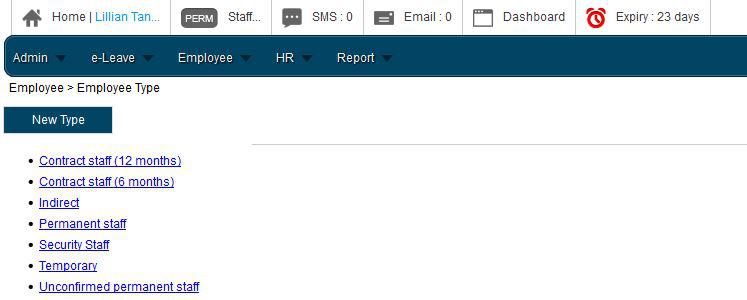
[/one_half]
[one_half]
- To create the Employee Type
Go Employee → Employee Type
[/one_half]
[one_half]
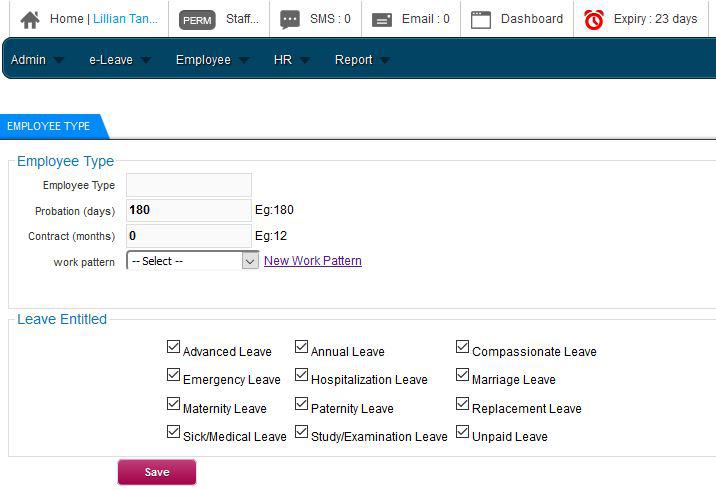
[/one_half]
[one_half]
- You can choose the common types example Permanent staff and click the edit to change or create new employee type. If new employee type, click New Type.
- Here you can create a new employee type, how many probation in days or contract in months together with a work pattern and set the employee leave entitlement.
[/one_half]
