[one_half]
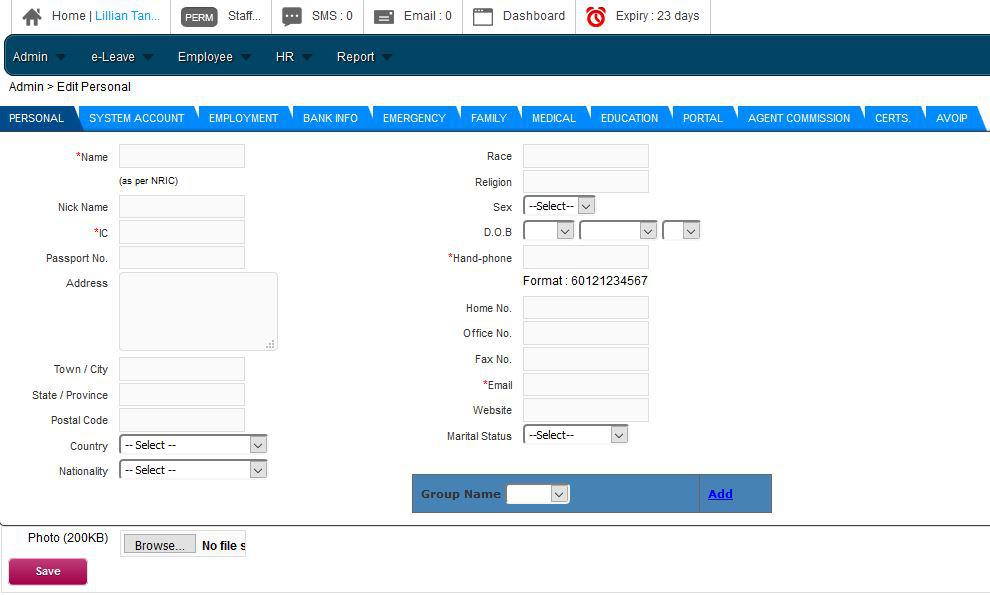
[/one_half]
[one_half]
- Go to Employee → New Employee
- The fields that are mandatory to be filled in are
For the Personal Tab:- Name
- IC
- Hand-phone
For System Account tab:
- User Type
- Group Permission
- Username
- Password
- Confirm Password
Employment tab:
- Date Hired
- Employee Type
- Work Pattern
- Approval Set
- You have the choice of having to input all your employee data in the system
- You can import all your employee data by Import Employee feature at Employee → Employee List, click Import Employee. You can download the sample.csv file to understand the format of the file to upload all your employee information. An example is also provided, so you can use it’s format to input the required information.
[/one_half]
