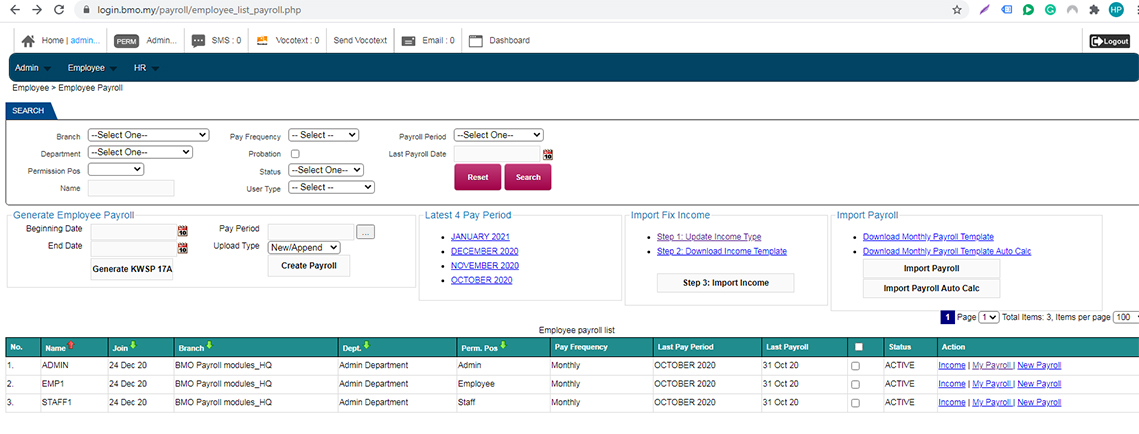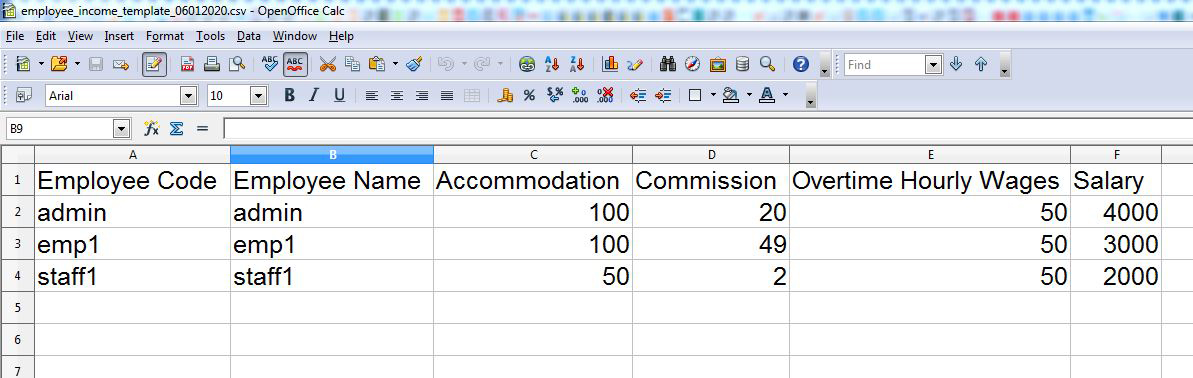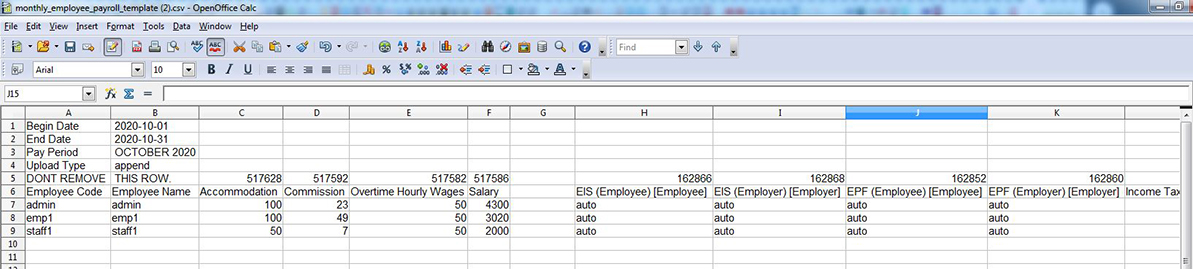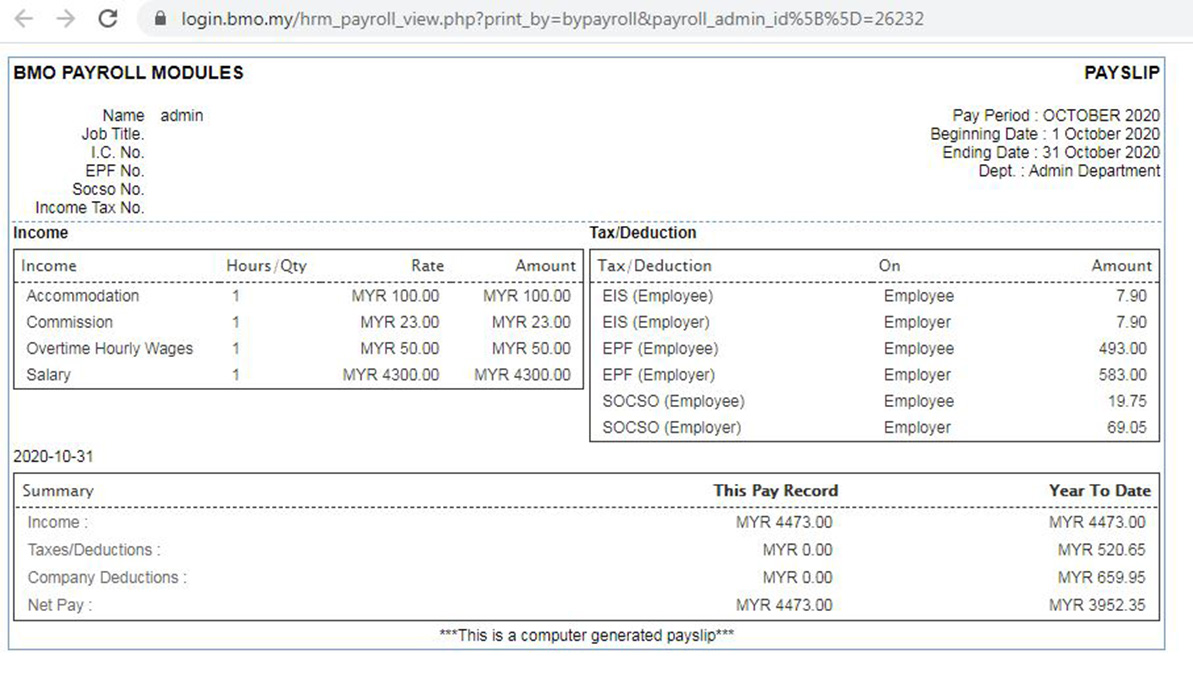BizCloud HR Suite Payroll Module for Malaysian Company
- We want to provide the best support for our customers which includes the payroll module.
- We want our customer to enjoy the ride and gain benefits from our payroll system.

Step 1:
Registration from Website, please use a proper email address

Step 2:
Call up to activation for access

Step 3:
Login at the Cloud after activating
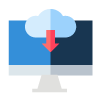
Step 4:
Import Employee List or key-in employee details
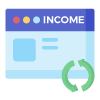
Step 5:
Update income type

Step 6:
Download income template and key in income in CSV file

Import income for the CSV file and Submit
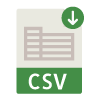
Step 8:
Download payroll auto template CSV file

Step 9:
Import Payroll auto template after update

Step 10:
Auto generate the Pay-slip out

Step 11:
Auto generate the EPF, SOCSO etc. reports


User Friendly Level
The payroll module has been customized for Malaysian Corporate. There are only a few things to be set up before you can generate payroll accordingly. You just need to enter employee income and then download a template that can be edited using Microsoft Excel and finally upload the file to generate payroll accordingly. The process can be repeated every month.
The system should be extremely easy to use with a minimal learning curve. Meanwhile, our support team is always online and is willing to help you with set up and operation. Do take this chance and improve your corporate operation and system.
Mobile Apps
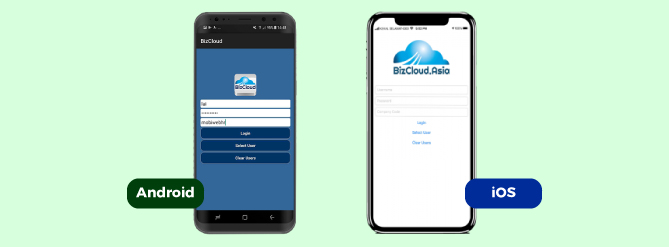

Privacy And Security
Support And Training