[one_half]
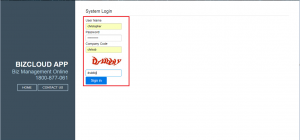
[/one_half]
[one_half]
Login to Bizcloud App
- Input the Username
- Input the Password
- Input the Company Code
- Input the Captcha
[/one_half]
[one_half]

[/one_half]
[one_half]
E-leave Tab
- Click the e-leave tab
- Then, click claim leave
[/one_half]
[one_half]
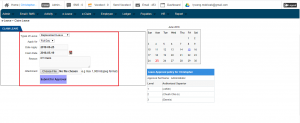
[/one_half]
[one_half]
Insert Details
- Choose type of leave
- Apply for
- Claim date
- Reasons
- Click button submit for approval
[/one_half]
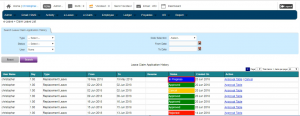
[/one_half]
[one_half]
List of Claim Leave
- Click on e-leave tab
- Click on claim leave list
- Check the status of claim leave on status tab
[/one_half]
[one_half]
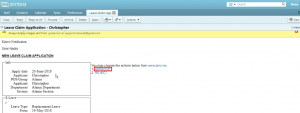
[/one_half]
[one_half]
Email
- Click approve
[/one_half]
[one_half]
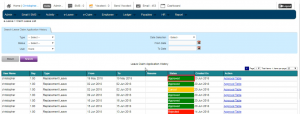
[/one_half]
[one_half]
Updated Claim Leave List
- Check the status on status tab
- Status will show approved
[/one_half]

