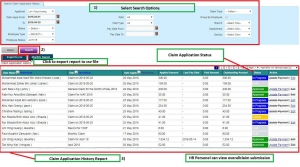Generate e-Claim Report
[one_half]
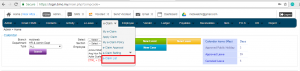
[/one_half]
[one_half]
- Go to e-Claim > e-Claim List
- Login through login.bmo.my
- Click e-claim column
- Click e-claim list
[/one_half]
[one_half]
- e-claim List > Select Search Options > Search
- Input all details that needed
[/one_half]
[one_half]
- Claim Application History Report
- Check the details in the table
- See either the status is approved or in progress
[/one_half]
[one_half]
- Click to Export to CSV
- If approved, click export to CSV button
[/one_half]