Individual Employee Setup
[one_half]
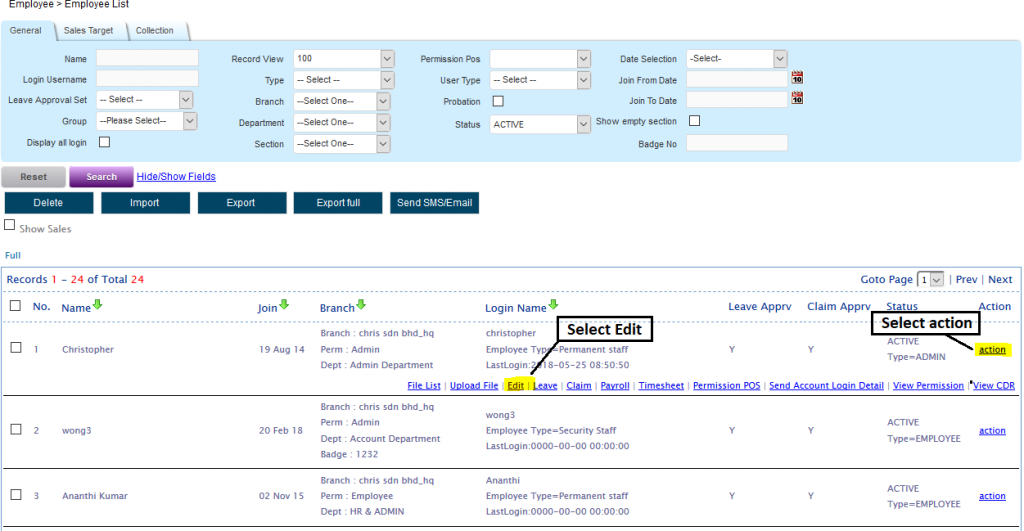
[/one_half]
[one_half]
Navigate to Employee > Employee List
- This page will display all your employees in your company that have been created in our system (System Admin will be able to view all your employees)
[/one_half]
[one_half]
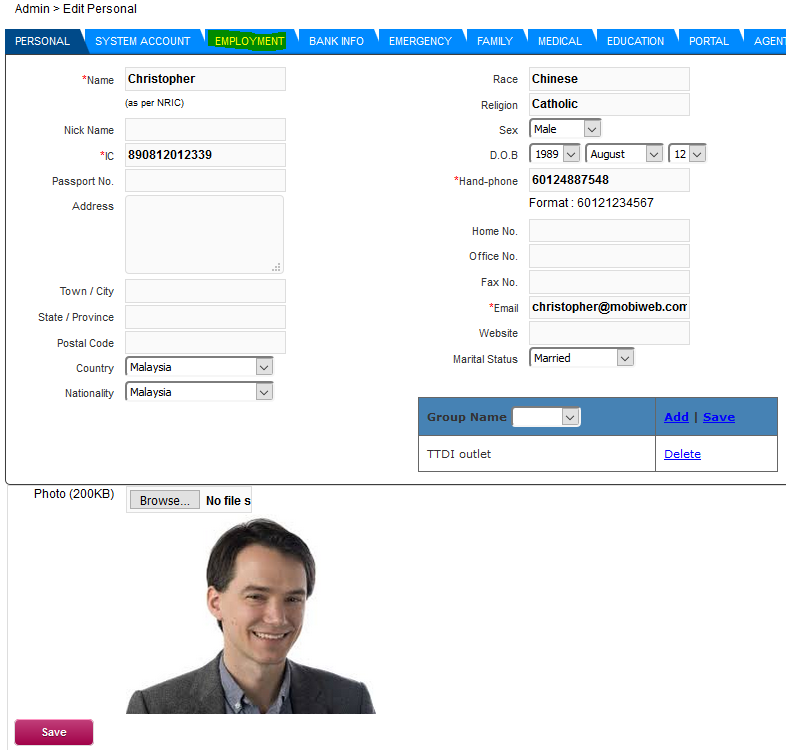
[/one_half]
[one_half]
- To view the employee details, you must select the employee, then click action and then you can click the edit word. This is open the employee details in a page as below:
[/one_half]
[one_half]
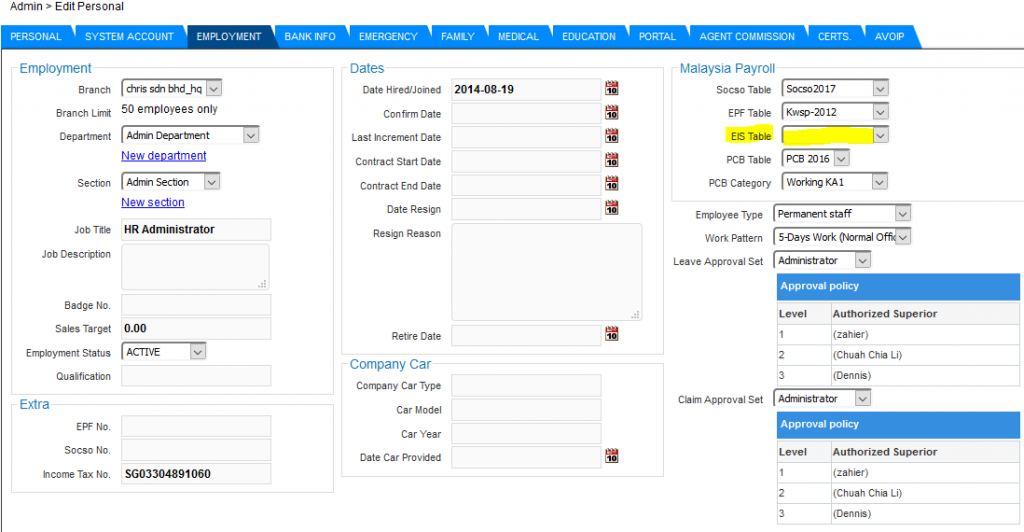
[/one_half]
[one_half]
- Click the Employment tab (highlighted) and you will see the below:
[/one_half]
[one_half]
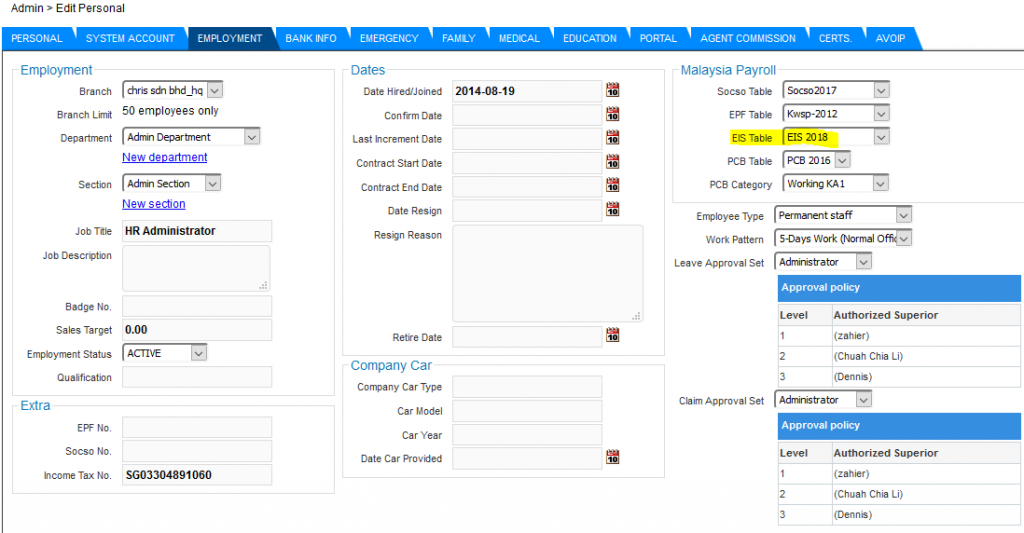
[/one_half]
[one_half]
- Select EIS Table: EIS 2018 from the drop down menu and click save button below.
You will see that the data has been saved in the EIS Table as below:
[/one_half]
