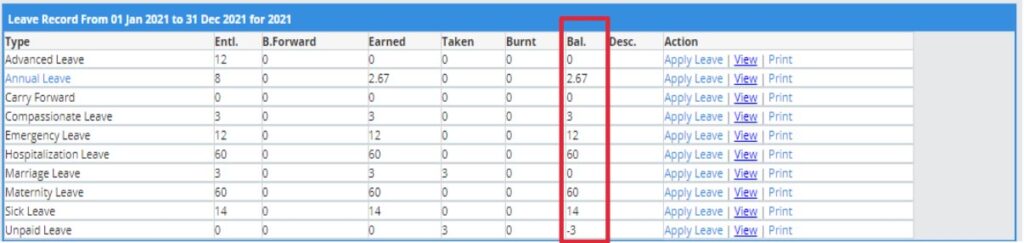Pro-Rate Leave Entitlement or Balance Work
Leave Entitlement
BizCloud HRM can manage pro-rate leave entitlement (such as Annual Leave), so there is no problem even if your new employee joins the company during the middle of the year. Under the leave setting, you may set the leave earn method either monthly, or every 1st January. It depends on your requirements or company leave policy. Once all leave settings are complete, our system helps you to manage it. Let’s see an example here. This employee joined on 1st February 2021, and his Annual Leave earns method is monthly pro-rate.
In our example, this employee’s annual leave balance is 2.67 days, which means he cannot apply for more than 2.67 days. If he submits, our system will detect automatically and failed to submit leave. It is the same for other leave types such as compassionate leave, sick leave, hospitalization leave, maternity leave, etc.
Additionally, BizCloud HRM system allows the employee to apply for leave exceeding their balance. For this, you only need to do the leave settings by enabling the negative leave balance. For example, entitlement for unpaid leave is 0, and no leave balance is shown. However, this employee still can submit his unpaid leave.