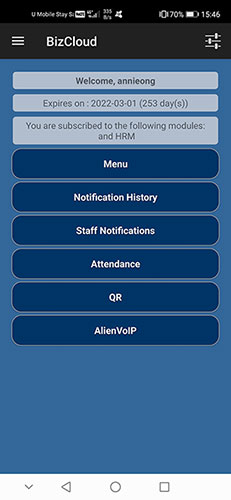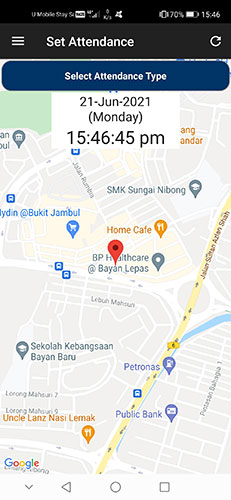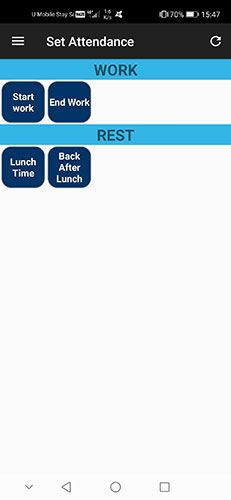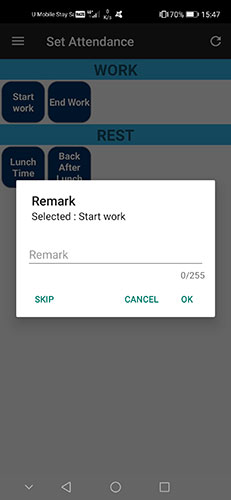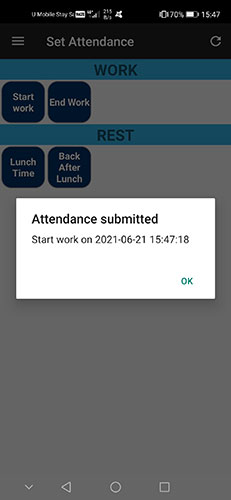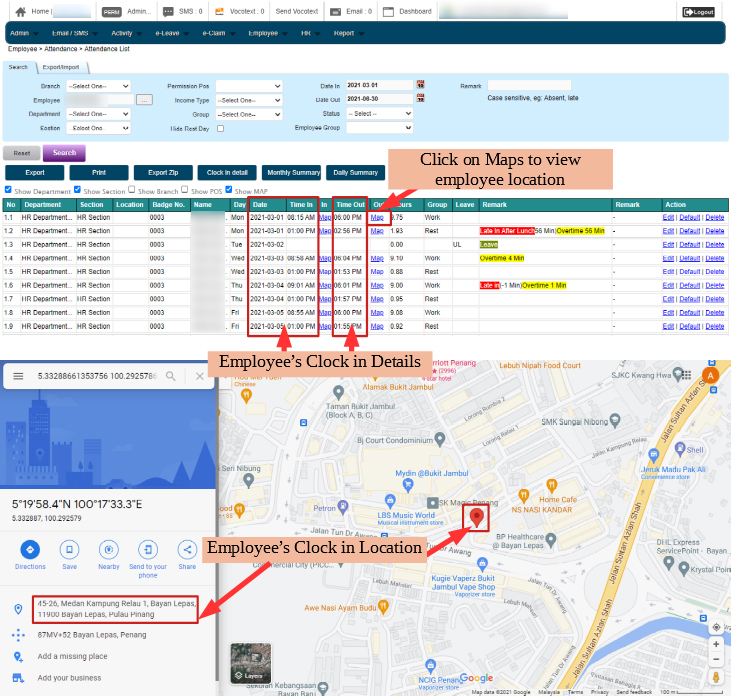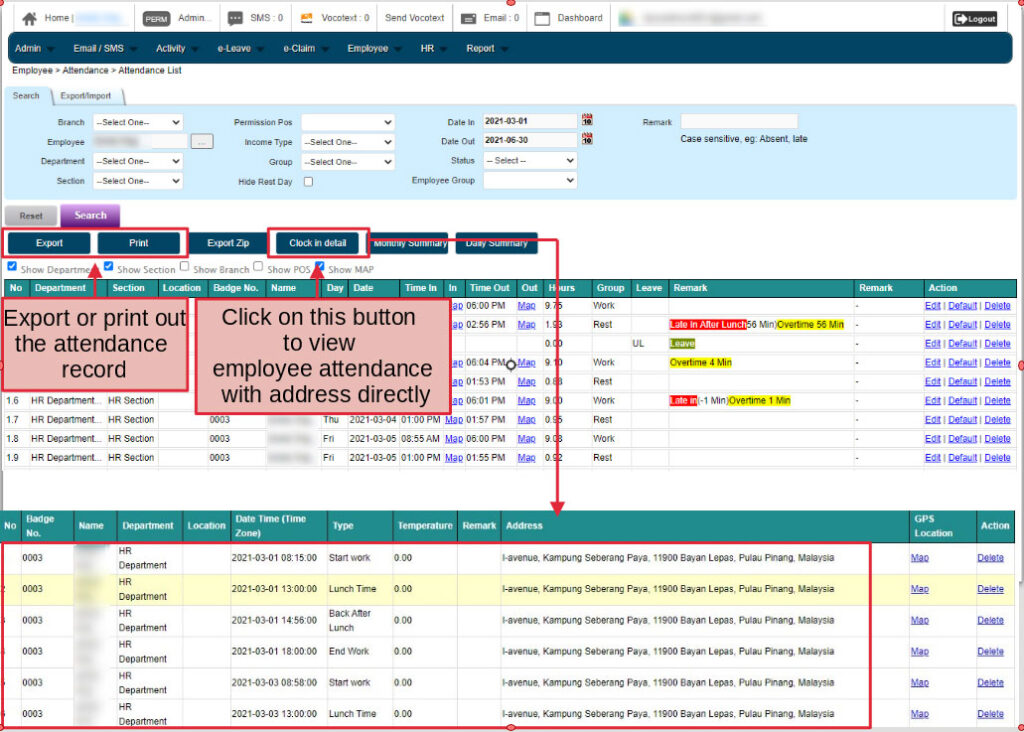Track Attendance with BizCloud HRM GPS Clocking
To manage employees remotely, you need to track employee attendance from remote.
To do that, BizCloud HRM offers GPS attendance with BizCloud App. The app can be downloaded from Android and iOS.
Android & IOS BizCloud App
The following shows how employees can clock in via the Android app. IOS app follows the same steps. Once the employee clocked in, the data is stored in the BMO cloud.
1. Employees can clock in via App
2. Press on “Select Attendance Type”
3. Select attendance type
4. Insert any notes in Remark
5. Click “OK” to submit attendance
Access Employee Attendance Remotely
Employee attendance is a part of BMO HRM system. It is centralized, therefore the admin could log in to the application from anywhere to track the attendance. For example, the admin can access the data from the office in KL while the employees are in Penang. This helps reduce a lot of paperwork and time. Furthermore, this enables centralized admin and further reduced HR costs.
The full attendance list can be viewed under Employee > Attendance > Attendance List. It will show all employee attendance’s dates, times, and locations whereby help you to trace employees easily whether they are absent or late. This makes your HR works more effectively to control employee absenteeism and lateness issue.
Additionally, the admin can click on “Map” to trace where the employee’s location when they clock in. Then, it will direct you to Google Maps to show the employee’s location.
Or, admin may choose to click on the “Clock in detail” button to view your employee’s location directly. There are also “Export” and “Print” buttons for the admin to export or print out the attendance record. As it is a cloud-based system, the admin can trace or download the report at any time and anywhere.